| |
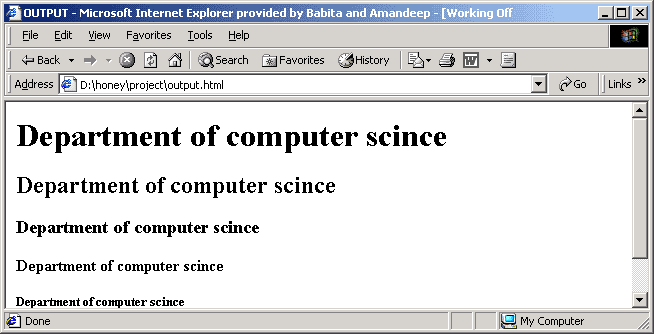
Lesson-3 (Designing the Body Section)
The body section contains the actual content of the web page. A web page designer must design the body section very carefully. The designer must concentrate on two important aspects. They are
In HTML we can print headings using any one of the six tags<h1>, <h2>, <h3>, <h4>, <h5> or <h6>, <h1>, denoting the largest size heading. When we give the <H2> tag the heading is smaller. The <H3> tag makes a still smaller heading. Consider the following HTML documents
| |
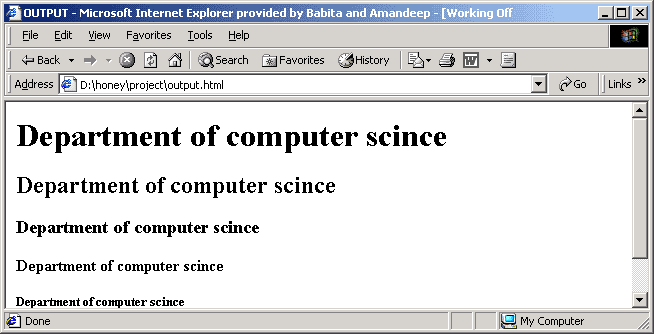
We can also align the heading to the left, right or center. The following are the four types of alignments:-
This is done by including the align information in the head tag. For example, consider the following HTML document which aligns a heading to the right.
Right Aligned Heading

Left Aligned Heading
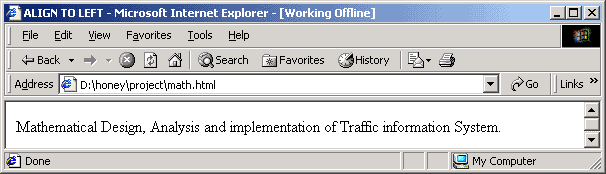
Center Aligned Heading
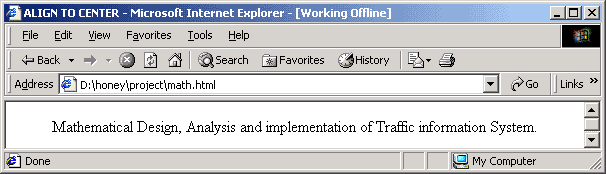
Justified Aligned Heading
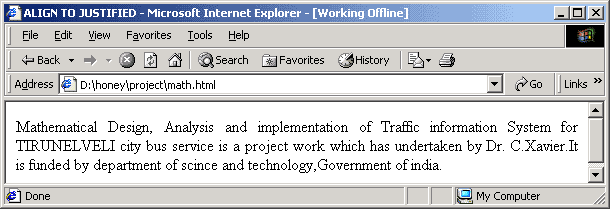
3.3 Horizontal Rule
A horizontal rule can be created using the <hr> tag. For example, consider the following
Consider the following code:
Department of computer scince
<hr size=1>
Courses offered
<hr size=5>B.C.A Computer Scince
<hr size=10>The output got in is shown below:-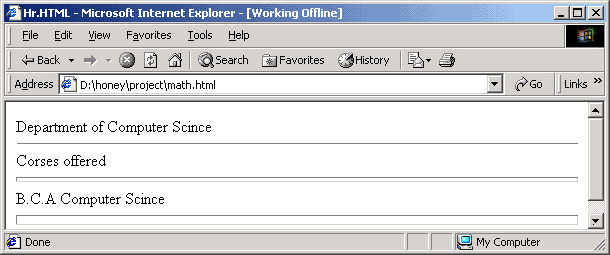
3.3.2 Width of the Horizontal Rule
Consider the following code:
<hr><center>computer scince </hr></center>
<hr size=5 width=25%>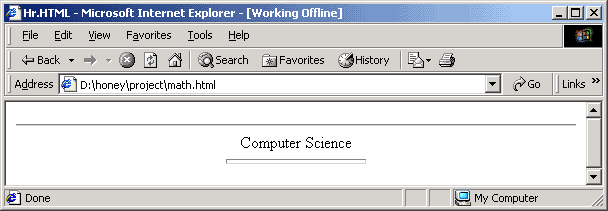
3.3.3 Alignment of the Horizontal Rule
Consider the following code:
<h4>computer scince </h4>
<hr size=5 width=25% align=right>
<h4>computer scince </h4>
<hr size=5 width=25% align=left>
3.4 Paragraph
Whenever we give the break tag <br>, the subsequent text appears in a new line. Also, if we want to align paragraphs, we can mark the beginning and the end of a paragraph
by <p> and </p> respectively. It is possible to align a paragraph left,right,center or justified.When a paragraph ends, a blank line is left. For example, consider the following HTML document.
<Left Aligned><p align=left>Mathematical design, analysis and implementation of traffic information system for Tirunelveli city bus service is a project work which has been undertaken by the computer science research laboratory.</p>
<Right Aligned><p align=right>Dr C.Xavier is the principal investigator of this project and he is designing and developing the software system for the same. </p>
<Center Aligned><p align=center> It is funded by the Department of Science and Technology, Government of India.</p>
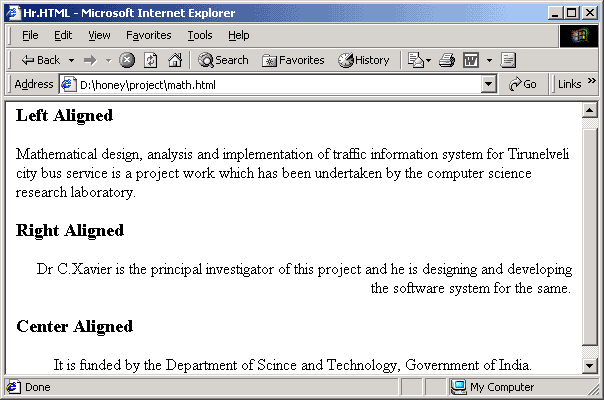 3.4.1 Binding Spaces
3.4.1 Binding Spaces
HTML automatically adjusts the intermediate spaces and aligns the text as per the given format. For such alignments, HTML itself inserts some spaces. Such spaces are called soft spaces.The spaces inserted by the user are called hard spaces.
3.5 Tab Settings
Consider the following notification:-